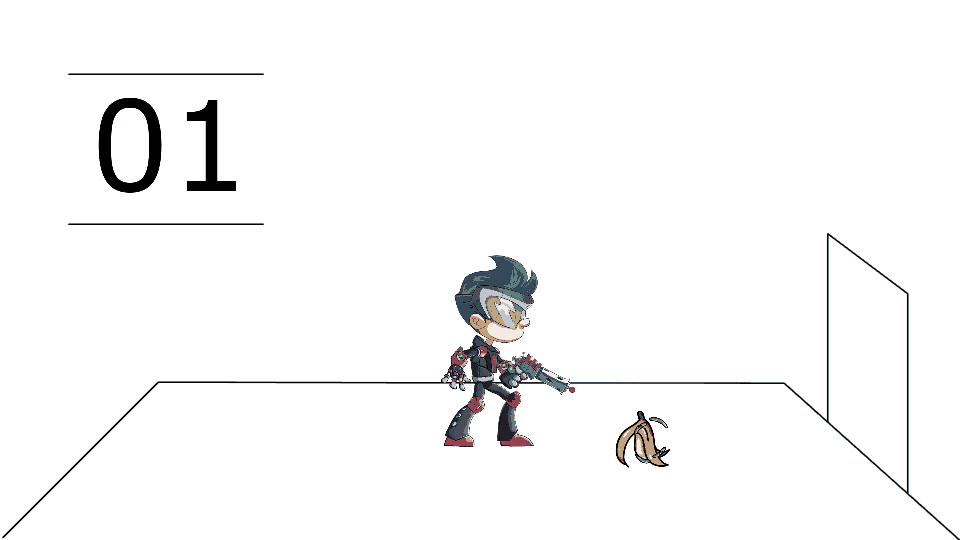
ALPACA
A downloadable tool for Windows
ALPACA (short for "A Library for Point And Click Adventures") is a game engine for adventure games and interactive comics. It's written in C++ and can easily be scripted in Lua.
📚 Documentation
🎮 Example Game
🐙ALPACA on GitHub
🗣️ALPACA on Discord
- Easy to use 🐣
- Gif Recording 🎉
- Node based dialog editor 🗯️
- Integrated dialog engine 💬
- PDF export for voice actors 🎤
- 2D bone animations via Spine 🦴💀
- Events via animation 🦾
- True multi-platform via JNGL 💻📱📺🖥️
- Hot reload 🔥
- Mouse, controller and touch support 🎮
- A* navigation 🧭
- Easy scripting via Lua 📇
- Automatic save game handling 💾
- Automatic tests playing the game 🤖
- Build via GitLab CI 👷♂️
Setup your PC for game development (Windows)
- Download ALPACA.
- Install Spine into the default folder.
- Start
prepare_assets.exeso your changes in the data-src folder will be synced into the data folder. - With
pac.exeyou can start the game. - In the Schnack folder you can find the dialog editor.
- For Lua Scripting it's recommended to use VS Code with a Lua extension like Lua.
- Start building your game.
- If you need help setting up your first project or want to talk about your game. Book a time slot with the developers of ALPACA at calendly 🇩🇪🇬🇧, mail me at kolja@portaldogs.com 🇩🇪🇬🇧 or join ALPACA on Discord
- More docs at 📚 Documentation
| Status | Released |
| Category | Tool |
| Platforms | Windows |
| Authors | Brain Connected, cpfr |
| Genre | Adventure |
| Tags | Game engine |
| Code license | zlib License |
| Asset license | Creative Commons Attribution v4.0 International |
| Average session | A few hours |
| Links | Homepage, Source code |
Download
Download
alpaca-windows.zip 207 MB
Version 30 Sep 21, 2025
Development log
- New websiteSep 22, 2025
- ALPACA 1.9.1Jan 16, 2025
- ALPACA 1.9.0Oct 08, 2024
- ALPACA 1.8.0Sep 02, 2024
- Docs Docs DocsJun 19, 2024
- Alpaca 1.7.1May 27, 2024
- Alpaca 1.7.0May 21, 2024
- 🇩🇪 Drache Puck und die WutApr 24, 2024
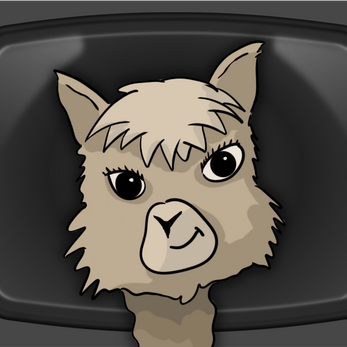
Leave a comment
Log in with itch.io to leave a comment.